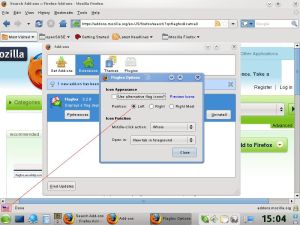Introduction
Do you want know that the server location, country, ip address or ISP information when you go to a website via Firefox? I will show you a add-on of Firefox if you want to know how to do it. This add-on is Flagfox. It can do it that is an extension for Firefox. It shows a flag icon in the status bar indicating the current website’s server location.The context menu also provides quick access to information about the country of origin, as well as the ability to lookup the site’s registrant via Whois.
Installation
Step 1: Search flagfox from add-ons website and then click Add to Firefox button as below
Step 2: When the Software Installation window appear, please click Install Now button
Step 3: Please restart Firefox after installation
Step 4: This add-on is available in the right menu of the flag icon in the status-bar right now. You can click Preferences button to change the settings of Flagfox.
Step 5: The following diagram shows Flagfox options. You can change any settings in Flagfox Options.